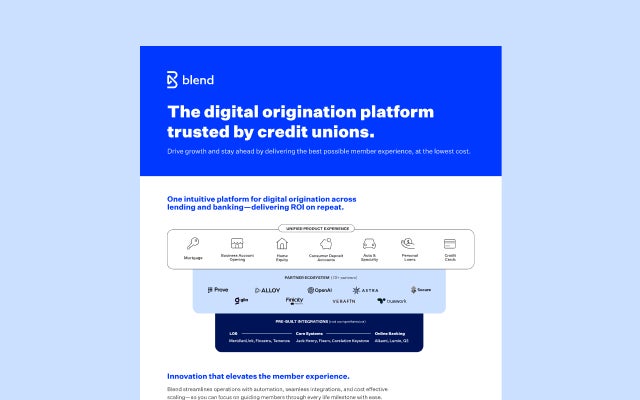January 30, 2023 in Mortgage Suite
Navigating MERS – it’s easier than you think
Learn more about the benefits of MERS, the step-by-step process, and how MERS fits into the digital landscape.

The Mortgage Electronic Registration System (MERS) has been integral to the mortgage industry’s evolution of documents to data for over 25 years. It was created by the mortgage banking industry and is a confidential registry of mortgages that tracks mortgages and changes to interested parties over the lifetime of the loan and beyond. Plus, MERS is crucial to an institution’s ability to deliver eNotes.
There are several steps lenders are required to take to use MERS, and while they may seem daunting to first-time or new users, using MERS is easier than you might think. But being a MERS system member isn’t enough to manage eNotes. Join us as we talk about the essential benefits of the MERS eRegistry, outline the step-by-step process, and consider how MERS fits in the digital landscape.
The ABCs of MERS
In addition to playing a significant role in the home loan process, MERS also offers myriad benefits:
- Eliminates the need for some paper documents, resulting in reduced transfer costs
- Reduces administrative and recording costs and saves time for lenders and servicers
- Increases efficiency for secondary market transfers
- Can be used by lenders to find undisclosed liens
- Easy tracking through Mortgage Identification Numbers (MIN) that are assigned to each loan
- Increased efficiency in the secondary market
But in order to take full advantage of these benefits, it’s helpful to know what to expect with MERS.
MERS, step by step
**You must be a member in order to use MERS. Before embarking on the step-by-step procedure, an application for MERS membership should be submitted.
It typically takes three to four weeks before membership is approved. Upon approval, the following series of steps will ensure that your MERS training, testing, and verification is complete.
Step 1: Enroll with the MERS® eRegistry
- Configure your LOS and closing environment with the MERS® Production Organization ID, which is issued with an active MERS® membership
- Contact a MERS® sales manager to schedule a MERS® eRegistry qualification call
- MERS® will provide access to the MERS® eRegistry Addendum and pre-implementation webinar
- Sign and submit the MERS® eRegistry Addendum
- Complete the assigned pre-integration MERS® eRegistry webinar
- Once the webinar is completed, your MERS® sales manager will provide a “placed in integration” status and date with the MERS® implementation team
Step 2: Implement your eClose solution
- Once a MERS® Sales Manager has confirmed MERS® eRegistry eligibility, Blend will implement Blend Close in your test instance and train team members on processes related to eNote/eVault management
- This live training process takes approximately one hour to complete and covers:
- How to deliver closings with eNotes
- Which loans qualify for eNotes
- Setting up and using the eVault
- eRegistry settings and MERS Members functionality
Step 3: Kick off the eNote/eVault implementation project
NOTE: The MERS® eRegistry training webinar must be completed prior to being activated in the eRegistry production system.
- Blend coordinates a kick-off call with your project team to launch your eNote/ eVault project. **If retaining servicing, invite a stakeholder from your Servicing team to the kick off call.
- Provide Blend with a list of your MERS® eRegistry partners to configure them in your eVault:
- Warehouse lenders
- Investors
- Servicers
- Once MERS® provides the eRegistry transaction and testing scripts, Blend will walk through testing scripts and next steps.
- Validate the testing scripts that mirror the intended use of the MERS® eRegistry.
Step 4: Complete eNotes, eVault, and MERS® eRegistry testing
- All configured MERS® partners set up in the test eVault
- Prepare for a Blend training call that will cover eNote, eVault, and eRegistry by creating test loans with an eSigned eNote in your test instance
- Blend will schedule training to cover:
- Transaction and transfer history
- Reversal (to edit) and re-registering eNotes
- Transfering eNotes (controller and location)
- Transferring eNotes (servicer)
- Repurchases
- Deactivating eNotes
- Charge offs
- Paid off
- Converted to paper Note
- Submitting summary inquiries
Step 5: Go live with Blend eNotes and the Blend eVault
- Blend configures and activates the eVault in the MERS® eRegistry
- Create a report and pipeline view to identify loans eClosed with and without an eNote:
- A Blend Deployment Lead provides a list of fields
- Monitor the report, in compliance with MERS® Quality Assurance Reconciliation requirements
The modern mortgage experience
Modern consumers expect modern experiences. Financial services are no exception. At Blend, we believe in mortgages made easy, where a unified platform can streamline workflows and add value across the entire homeownership journey. By providing borrowers and lenders with a one-stop shop for mortgage documents, MERS helps further simplify the mortgage process – saving both time and money.

Ready to bring modern customer experiences to the closing table?
Find out what we're up to!
Subscribe to get Blend news, customer stories, events, and industry insights.